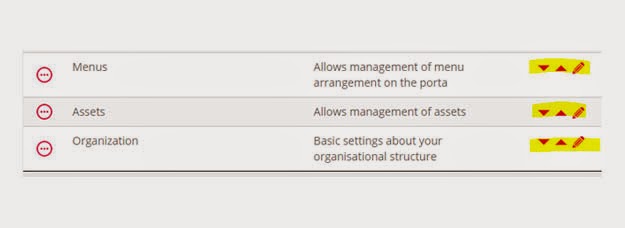Background: For most PHP developers, the technique of posting data from one page to a different page is not a difficult thing. In fact, in PHP development, this technique is learnt by beginners. In ASP.Net however, it doesn't work the same way. The ASP.Net platform is designed to implicitly post data to itself and developers need not manually trap posted data themselves. Issue: This simplistic development approach implemented by ASP.Net poses a problem where one needs to for one reason or the other, post to the ASP.Net page from another ASP.Net page, a PHP page, from JavaScript or even Python, ruby, and any other server side platform you can imagine. In my own case, I was using dropzone.js to implement drag-and-drop file upload for an application. I would have to post to a server side platform using JavaScript. For some reasons, I didn't want to use PHP, even though PHP would work seamlessly. The platform available for me was ASP.Net, but remember; ASP.Net doesn't...